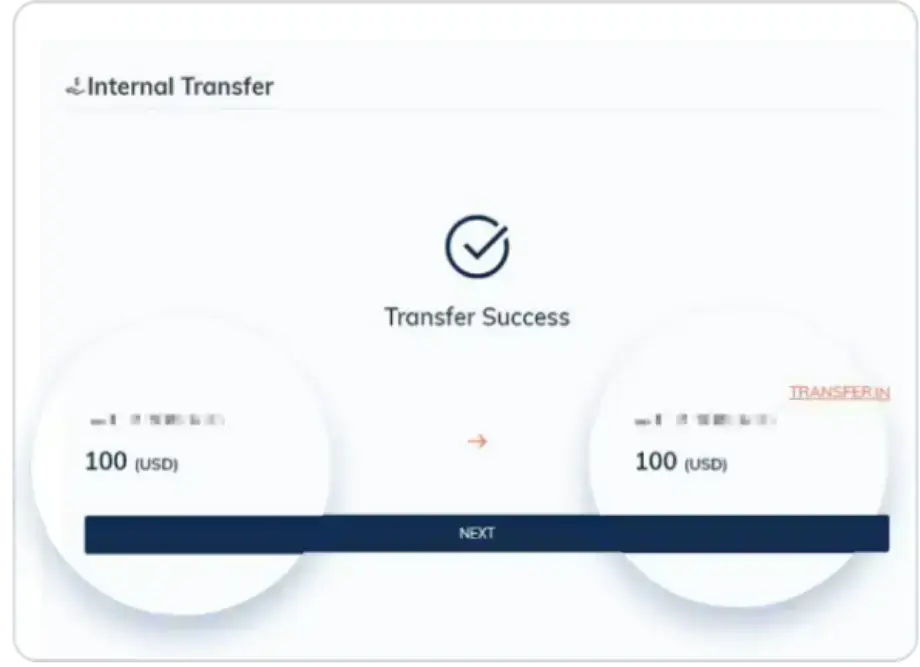Experience the advantages of ATFX Client Portal 2.0 and its advanced features
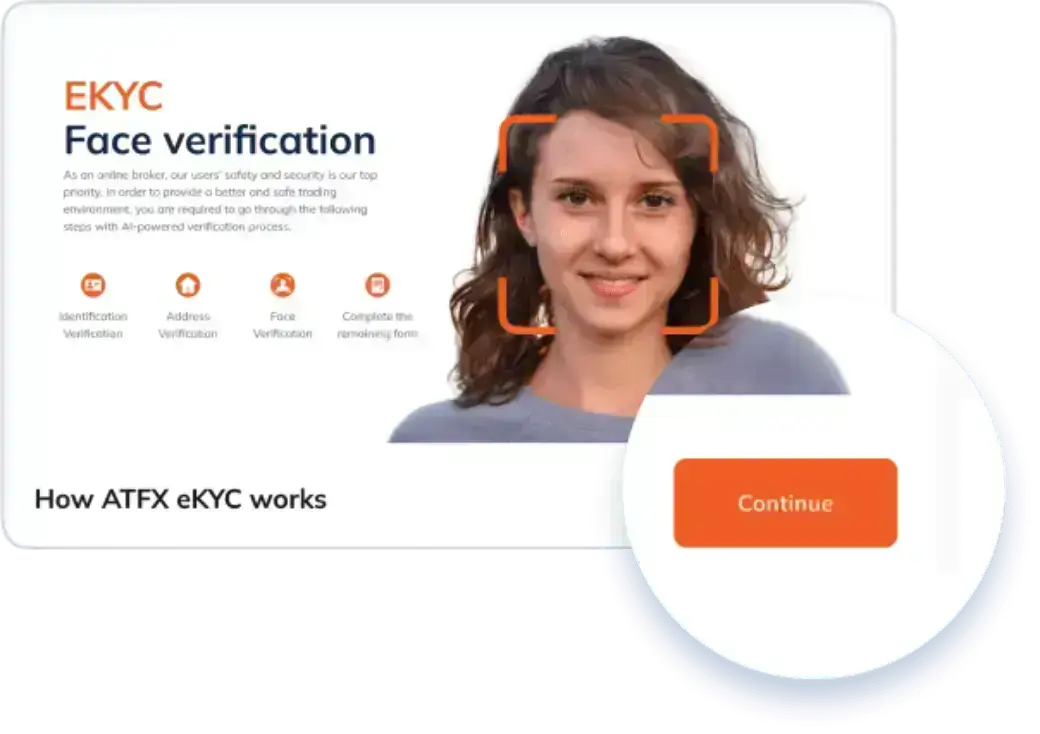
1. Upgraded Registration Process:
Our new system brings you a smoother and more streamlined account registration process. We have incorporated advanced eKYC verification technology with the OCR technique, ensuring a hassle-free registration experience.
With just a few clicks, you’ll be on your way to exploring the exciting world of trading.
2. Personalised Membership Services:
We understand the importance of safe and stable funding channels for your trading activities. That’s why our client portal 2.0 offers a variety of options based on your location. Whether you prefer using e-wallets, credit cards, or local bank transfers, we have you covered.
Our goal is to make fund transfers convenient and secure, giving you peace of mind as you focus on your trading strategies.
3. Easy Management of Multiple Trading Accounts:
Managing multiple trading accounts has never been easier. Our brand new account structure allows you to effortlessly switch between different master accounts and seamlessly manage multiple trading accounts with just one login.
With this enhanced functionality, you can effectively diversify your trading portfolio and stay on top of your investments.
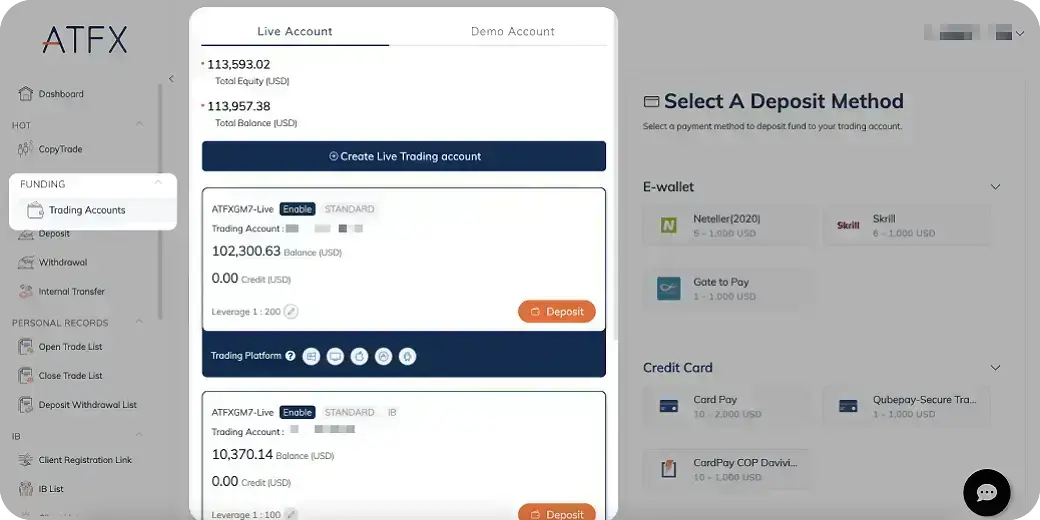
4. Access to Latest News and Market Insights:
Stay ahead of the game with our comprehensive market news and insights. Our client portal 2.0 provides you with a wealth of valuable resources. Dive into our Quarterly Market Outlook, where you’ll find trading tips from experts, global finance outlooks, and insights into the trader’s mindset.
Additionally, our Trading Central Market Buzz collects a vast volume of professional articles published online every day, providing you with a dependable perspective on market trends.
With our 24-hour global coverage from Dow Jones and Trading Central, you can seize opportunities in real time and make informed trading decisions.
Ready to get started? Follow these simple steps to register:
Step 1: Create an Account – “Start by registering an account with us. It’s quick, easy, and free.”
Step 2: Verification – “Upload the necessary documents for eKYC verification.
Step 3: Start Trading – “Once your account is set up, you can start trading. Our platform provides real-time market data and advanced trading tools.”
FAQs
What is the process for opening an additional trading account in the Client Portal 2.0?
Log in to the Client Portal 2.0, click “Trading Accounts” in the menu bar and click “Create Live Trading Account“, enter the details. The same member account can create up to 5 trading accounts.
How can I update my contact details in the Client Portal 2.0?
Log in to the Client Portal 2.0, click “ID”, select “Settings” in the drop-down options, enter the “Account Settings page”, and update the email address and phone number in the “Account tab”.
I’ve forgotten my Client Portal 2.0 password. How can I reset it?
On the login page of ATFX Client Portal 2.0, click “Forgot Password” to reset the password.
How can I transfer funds between my trading accounts within the Client Portal 2.0?
Log in to the Client Portal 2.0, click “Internal Transfer” in the menu bar, enter to “Internal Transfer page”, fill in relevant information, and transfer.

How can I withdraw funds from my trading account in the Client Portal 2.0?
Log in to the Client Portal 2.0, click “Withdrawal” in the menu bar, enter to “Withdrawal page”, select the desired withdrawal method, and make a withdrawal.
How can I add a new withdrawal payment method in the Client Portal 2.0?
Log in to Client Portal 2.0, click “ID”, select “Settings” in the drop-down options, enter the “Account Settings page”, and add new withdrawal payment method information in the “Withdrawal Info tab”.
Where can I find my deposit history in the Client Portal 2.0?
Log in to Client Portal 2.0, click “Deposit Withdrawl List” in the menu bar to check my historical deposit records.
How can I view my trading history in the Client Portal 2.0?
Log in to the Client Portal 2.0, click “Open Trade List” and “Close Trade List” in the menu bar to check my historical transaction records.
How can I contact customer support through Client Portal 2.0?
Log in to the Client Portal 2.0, click the “livechat” icon at the bottom of the page, click “Live Chat” and fill in the relevant information to contact customer service.